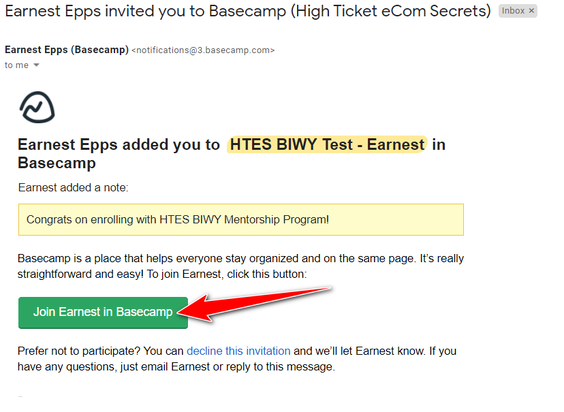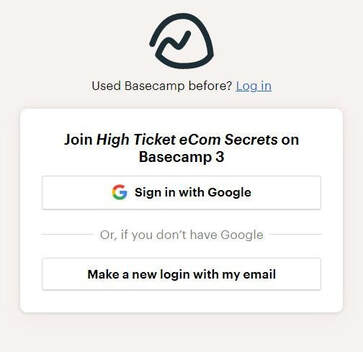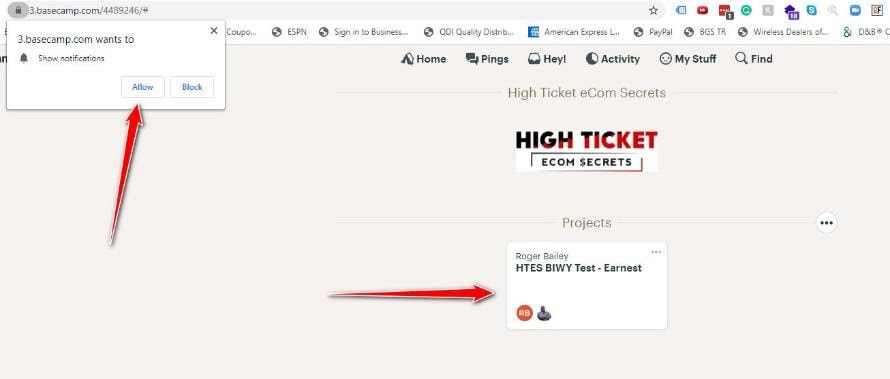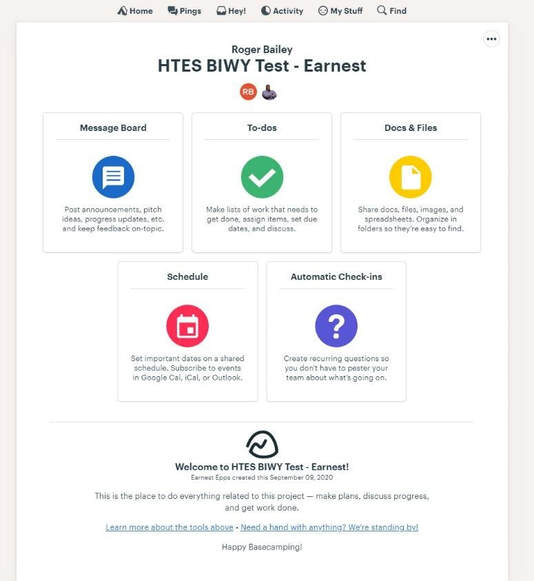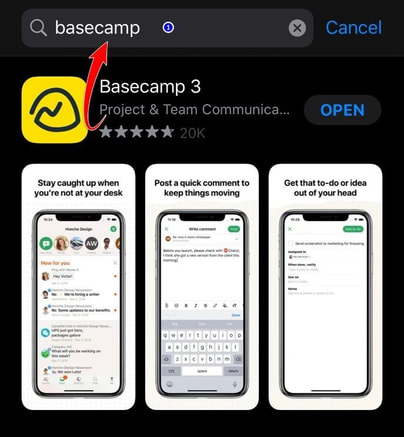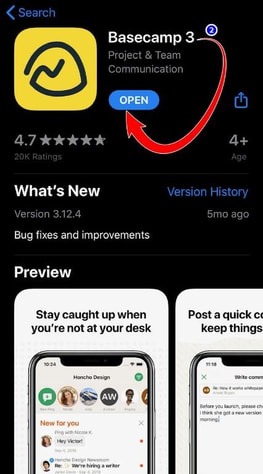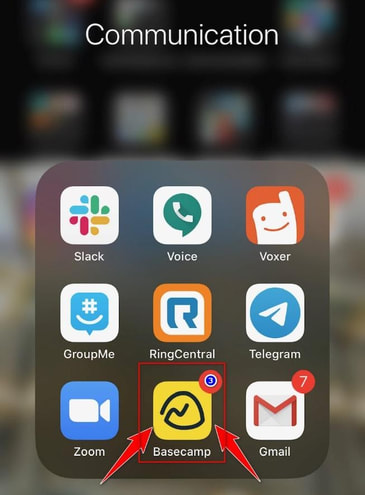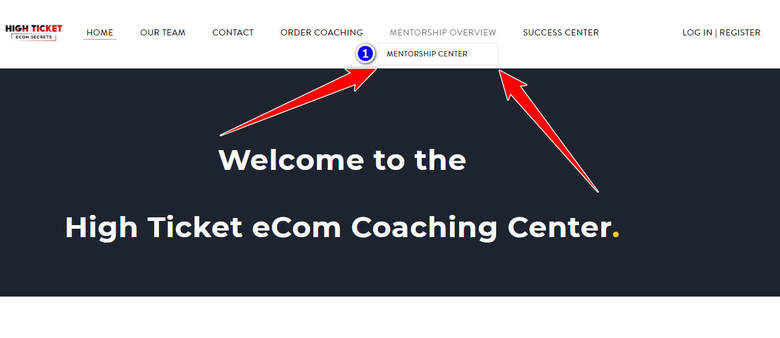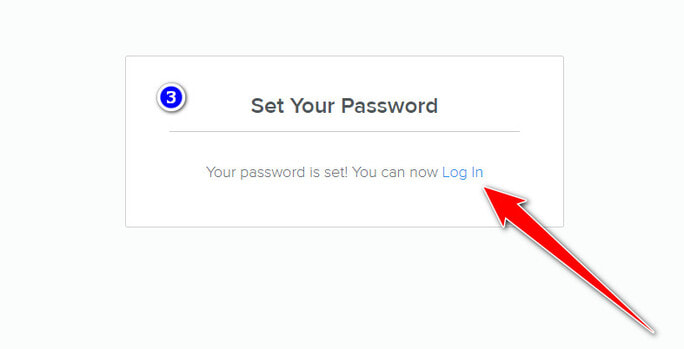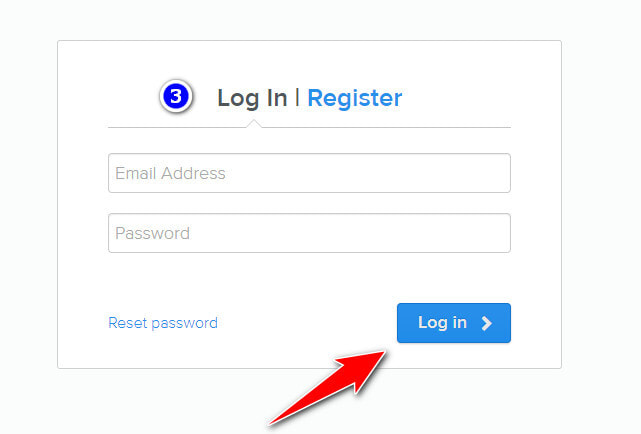Hello and Greetings!
We have some major HTES Mentee updates that you're going to be super excited about!
Please make sure to review everything that you see on this page
again... REVIEW EVERYTHING you see on this page
Also please keep your eye on your inbox we are going to be sending notifications to get onboarded to our
"Newly Released HTES Mentorship Project Management System"
Powered by: Basecamp
Please watch all of video #1
"Press Play on the video below"
(if watching on mobile turn your phone to landscape (to the side) so you can see the video in full)
Coaching Center Only Details video #2
"Press Play on the video below"
(if watching on mobile turn your phone to landscape (to the side) so you can see the video in full)
What to do when you receive the notification of HTES Project Management System access via Basecamp?
You'll be getting a notice soon to register for your HTES basecamp access. Please click on that link inside and follow the instructions below.
Step 1: You'll receive an invite listed below (what's provided below is an example only... your name will be listed rather than Earnest along with you may be invited by our project coordinator). Please follow the instructions via Basecamp 3
Step 1: You'll receive an invite listed below (what's provided below is an example only... your name will be listed rather than Earnest along with you may be invited by our project coordinator). Please follow the instructions via Basecamp 3
Important: The invite will probably come from someone from our HTES Staff not me... so please join and accept whatever you see from HTES
Step 2: Once you're inside please enable the notifications. It's important to do so that way you can receive any notices from our team you'll get them immediately on your device.
Step 3: This is a sample of what the inside of your project will look like... Please note your exact program name will be listed along with your name, this is just an example.
Extremely Important!!!
Make sure you also download the basecamp app so you can stay in touch with us as well as manage your project and private mentorship details on the go :-)
Complete the Desktop Version 1st so the mobile version populates with all the data
Please make sure you download the mobile HTES Basecamp App to your phone. After the app is downloaded on your phone you will be able to manage your enter mentorship program remotely and stay up to date with everything going on with your mentorship program.
Step 1: Go to App Store or Google Play (don't worry it's free for you) and search for Basecamp 3 and download it (make sure you download the one in the pic below)
Please make sure you download the mobile HTES Basecamp App to your phone. After the app is downloaded on your phone you will be able to manage your enter mentorship program remotely and stay up to date with everything going on with your mentorship program.
Step 1: Go to App Store or Google Play (don't worry it's free for you) and search for Basecamp 3 and download it (make sure you download the one in the pic below)
Step 2: Open the app after you've downloaded it and sign in with your email address that you used when you enrolled in our HTES Mentorship program
Should be the same email address that you used when you registered on the desktop version.
Should be the same email address that you used when you registered on the desktop version.
Step 3: Make sure that you add the basecamp app to your primary apps folder/main screen of your phone so you can receive any and all updates in a timely manner (pic of Earnest screen below)
HTES Coaching Center
To Access the Coaching Center you will receive an email from us with a private link to set your password.
DO NOT TRY TO ACCESS WITHOUT GETTING YOUR EMAIL NOTICE FROM US IT WILL NOT WORK!
Once you have your email notice for access you will then be granted access to the "mentorship center"
IMPORTANT: Only those who have completed "MAT" session are granted access to the coaching center... If you have not gotten as far as MAT you will receive an update in the near future!
Once you've been granted access please follow these steps below...
The High Ticket eCom Coaching Center is Live and ready for you to access! Please use the details below to schedule your sessions with our team.
HTES Mentorship Center
Step 1) Click the Mentorship Center Link
Link: Mentorship Center
HTES Mentorship Center
Step 1) Click the Mentorship Center Link
Link: Mentorship Center
Step 2) Set your password
Set 3) Login in
You can now login and the system will recognize you
You can now login and the system will recognize you
Step 4) Mentorship Center Unlocked
You can now access the Mentorship Center to book your 1 on 1 sessions with the HTES Coaching Staff
You can now access the Mentorship Center to book your 1 on 1 sessions with the HTES Coaching Staff
Did you just set your password and forget to write it down or save it?
Don't remember your password? Didn't get prompted to set your password?
No worries, our system should have you documented already and you can simply click reset password and you'll receive an email notification prompting you to reset your password. Please check your spam or promotions folder if you don't see it.
No worries, our system should have you documented already and you can simply click reset password and you'll receive an email notification prompting you to reset your password. Please check your spam or promotions folder if you don't see it.
HTES Coaching Center
To Access the Coaching Center you will receive an email from us with a private link to set your password.
DO NOT TRY TO ACCESS WITHOUT GETTING YOUR EMAIL NOTICE FROM US IT WILL NOT WORK!
Once you have your email notice for access you will then be granted access to the "mentorship center"
IMPORTANT: Only those who have completed "MAT" session are granted access to the coaching center... If you have not gotten as far as MAT you will receive an update in the near future!
HTES Coaching Center Terms of Usage
"When you are granted access to the coaching center. You will be allotted your session amount based on the program you enrolled with. If you go over that allotted amount you will be billed at the standard discount rate of what we charge for single sessions which is $100 per 30 minutes session."
By using our booking center you agree to this policy. Please email us if you have any issues or concerns at coaching[at]highticketecomsecrets.com
"When you are granted access to the coaching center. You will be allotted your session amount based on the program you enrolled with. If you go over that allotted amount you will be billed at the standard discount rate of what we charge for single sessions which is $100 per 30 minutes session."
By using our booking center you agree to this policy. Please email us if you have any issues or concerns at coaching[at]highticketecomsecrets.com